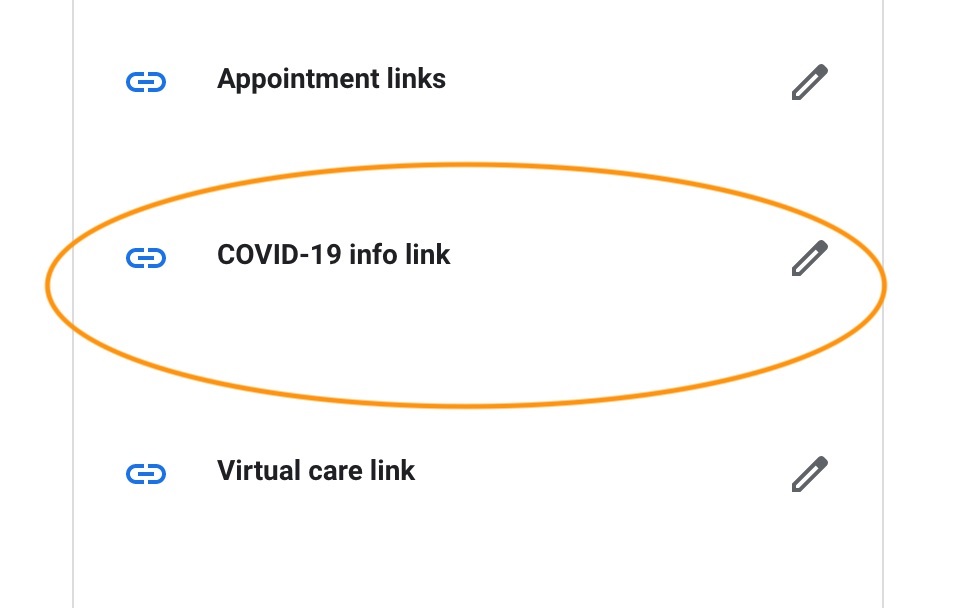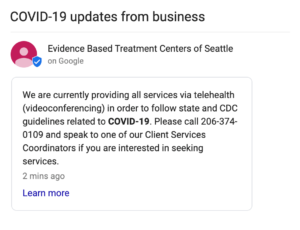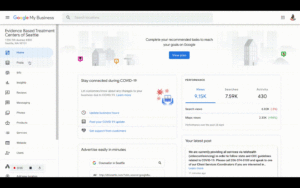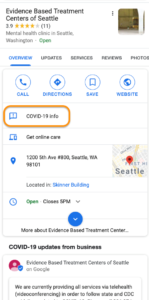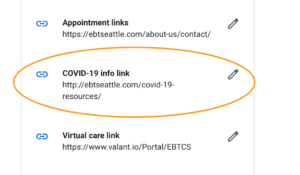By now, we hope your practice has had the opportunity to create and optimize your Google My Business (GMB) listing.
Google has added some additional options for medical professionals to enhance their GMB listing even further and provide information about their COVID-19 policy.
Why it is important to add a COVID-19 policy to my GMB listing?
Most mental health practices have been affected by COVID-19 in some way. Your office hours might be different or you may be implementing new hygiene procedures to keep patients distanced and safe. You may now be offering telemental health visits. Perhaps you’ve created new classes or services to help patients cope with the stress that COVID-19 has brought upon us.
By adding your practice’s COVID-19 information to your GMB profile, you allow your clients to have the most up-to-date information about what to expect and how to access your services. This information is displayed in a prominent location on your GMB profile.
What are my options for adding COVID-19 information to my GMB listing?
As a healthcare provider, you have two primary ways to share COVID-19 information with your patients through your GMB listing. You can add a COVID-19 update post to your practice’s listing. You may also add a COVID-19 info link to your listing that points people to a page on your own website where you can include detailed information about your COVID-19 policy. We recommend you do both. Below, we will dive into each option and provide instructions on how to make these updates.
Option 1: Create a COVID-19 Update Post
Your post can include text, photos, or videos, and will show up in the “updates” or “overview” tabs of your business profile when you’re on a mobile device and in the “from the owner” section of your business profile when somebody is on a computer.
Your post should include up-to-date information about how your practice is responding to COVID-19 and what changes might affect them.
This is what a COVID-19 Post will look like on your GMB listing:
Google has provided some guidelines for these posts:
- Make sure your post is high quality: Words are spelled correctly. Content is useful for customers. Now is not the time to get creative with automated or distracting content.
- Respectful: Do not use profanity or offensive language, images, or videos.
- Regulated products/services cannot be promoted: Offering products or services in an industry that is regulated does not prohibit you from creating a post; however, the post cannot be related to the products/services themselves.
- Family friendly: No sexually suggestive or explicit content allowed.
More suggestions and policies about what you can/can’t post can be found here.
It’s fairly straightforward to create a COVID-19 post on your GMB listing.
- Sign into Google My Business.
- From the menu, click ‘Posts’
- Choose the ‘COVID-19 Update’ tab
- Preview your post and either click ‘back’ to make edits or click ‘publish’ if you are happy with it
Option 2: Add a COVID-19 Info Link to your listing
As a mental healthcare provider, you are given the option to add a COVID-19 info link to your GMB listing. This gives you the ability to provide even more details about your practice’s operations during the pandemic. It’s important to note that this link will only show up on mobile devices (not desktop).
Here’s how the info link will appear on your listing:
To add a COVID-19 info link, you will follow the same instructions you used to add a Virtual Care link to your GMB listing. However, this time, you will simply update the COVID-19 Info link.
What information should I include in my COVID-19 information?
In order to add a COVID-19 info link to your practice’s GMB listing, you will need to have an appropriate page to link to.
With that in mind, the first step is to create a designated page on your website to house your practice’s COVID-19 information. That is the page you will link to in your GMB listing.
You should consider including the following information on this page:
- “Accepting new clients”. Many clients may be seeking mental healthcare for the first time and may be unsure about how to request care. Include information about how to become a new client (phone number, link to book an appointment online, etc.).
- Information about your current COVID-19 procedures, including any steps your practice is taking to minimize risk to patients and staff.
- Office hours – especially if they have changed as a result of COVID-19.
- Telehealth availability and how to request a telemental health appointment.
- New classes or services your practice is offering to help support clients during the pandemic.
- Other COVID-19 resources that your patients might benefit from. This could include links to third-party resources for coping with stress, anxiety, PTSD, OCD, and other disorders heightened by COVID-10. Here is a good example to inspire your own COVID-19 resource page.
Where else should I post my mental health practice’s COVID-19 policy?
After you’ve updated your GMB listing, you should also consider other places where it might be beneficial to provide your COVID-19 policy.
- Add a link to your COVID-19 information in a prominent location on your own website.
- Add a link to your Facebook page.
- Include a link from your Patient Portal.
- Print it out and post it in a visible location within your practice.
- Consider proactively sending it to your clients and referrers via email.
Additional COVID-19 Resources for Mental Health Providers
If all of this is new to you, you’re not alone. COVID-19 has created some significant and unexpected challenges for mental health practices.
Check out these additional resources to help your practice adapt in these uncertain times:
- How to Add a Virtual Care link to your GMB Listing
- How to Get More Clients for your Private Practice
- Convert your Mental Health Private Practice to Telehealth in 5 Days or Less
- SBA Disaster Loans for Mental Health Practices
- Billing for Telehealth Amidst COVID-19
COVID-19 has been especially difficult for behavioral health practices that are still using paper to document visits and manage their business. Now might be a great time to consider switching to an EHR platform that will allow you to operate more efficiently and provide measurable positive outcomes for your patients, not only during the pandemic, but for the foreseeable future. Whether you are a prescriber, non-prescriber, or group practice, Valant’s EHR and practice management software can help.