Please be aware that certain features are only made available based on the preferences and decisions of your care team. The availability of features is determined by the practice to ensure that your experience with MYIO is tailored to your needs. If you don’t have access to all the following features, contact your care team to learn more.

What you can do with MYIO
Book Appointments
View upcoming visits and request new appointments
Message Your Provider
or Practice
Send and receive secure messages and share documents with your care team
Join Telehealth Sessions
Check in for and join virtual appointment with your provider
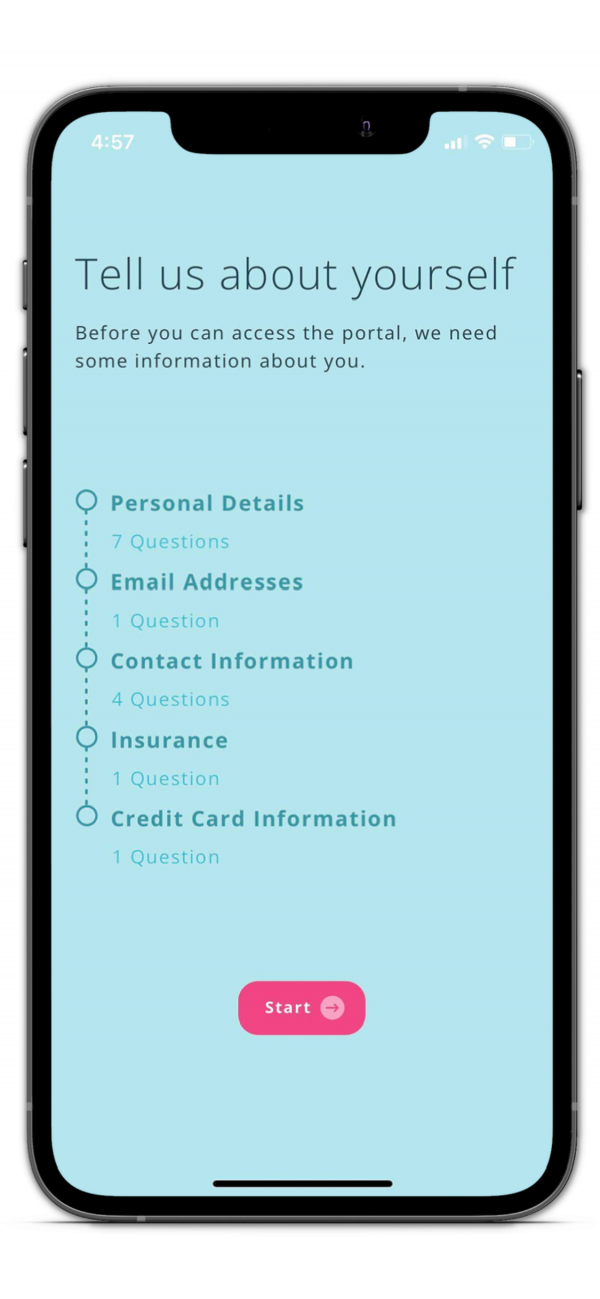
Engage in Your Care
Sign provider forms and complete health assignments from the comfort of your couch
Pay Online
Add, save, and change your card on file for easy online payments
Be Notified
Stay informed about your care with notifications to your mobile device
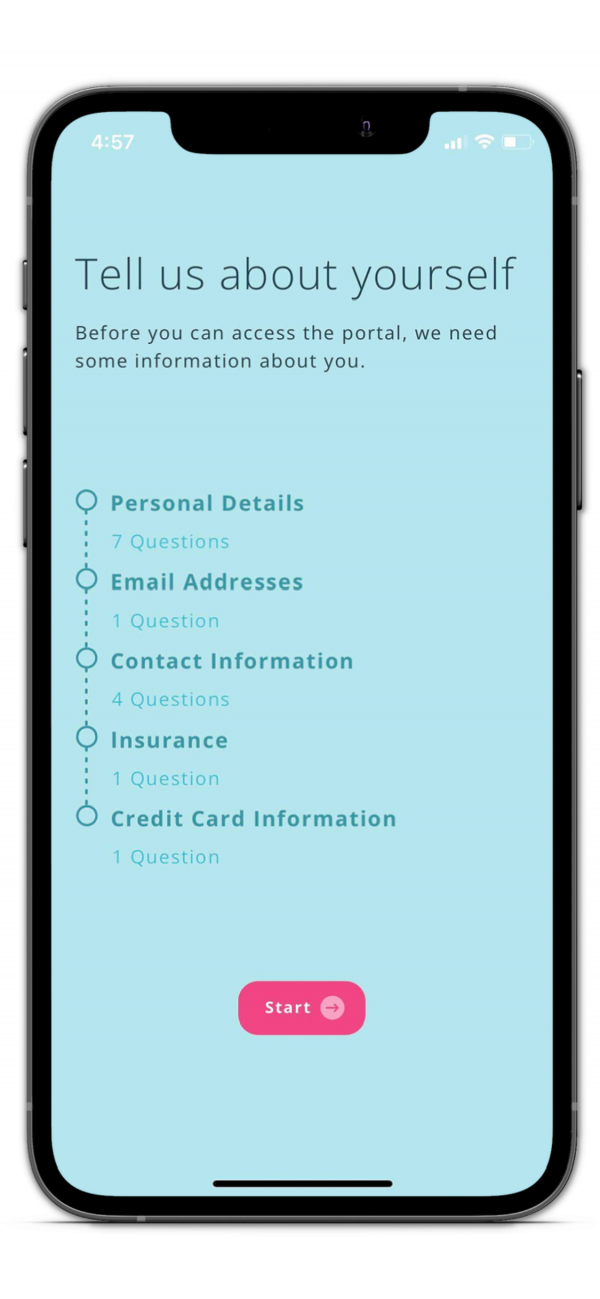
Download Today
Access our Setup, Features, & Troubleshooting Guides.
”MYIO makes it easy to get in touch with my practice and access everything I need regarding my care!
Joanne S.Patient

Frequently Asked Questions
About MYIO
What is MYIO?
If you haven’t met with your provider yet, MYIO is here to help you onboard with your provider and prepare you for your first session. We’ll make it easy for you to get all of the information you need to start your provider relationship online so you don’t have to fill out paperwork in the office when you arrive.
Once you meet with your provider, MYIO helps you stay connected to your care team:
- Complete Assessments
- Communicate with your practice or provider
- Make payments, or change a payment method
- Update insurance details
- Start a telehealth session
- View your appointments, or request a new one!
How do I create an account?
If you have not received an invitation to MYIO via text or email, reach out to your care team for your MYIO invite. When you receive the message, you will see an access code and a link to your unique MYIO website address. You can enter the access code into the MYIO website or app to create an account.
View our setup guide: Setup MYIO
Can I access MYIO on my computer?
MYIO is available via web browser on desktop computers and mobile devices. Your behavioral health practice has a unique MYIO website address, which is sent to you in the initial invitation and in ongoing email notifications. For the easiest MYIO access, we recommend downloading the app!
I have a MYIO account. If I download the app, will I need a new access code?
If you have an existing MYIO account, you will not need a new access code. When you download the app, enter your current username and password to log into your account.
Is the MYIO app secure?
Yes! The MYIO app and web browser are HIPAA-compliant and backed by market-leading secure cloud infrastructure.
How do I use MYIO to manage my care?
View our MYIO User Guide to lean how to use MYIO and manage your care.
Where do I go for account support?
For questions regarding your MYIO account, reach out to your provider or your care team.




